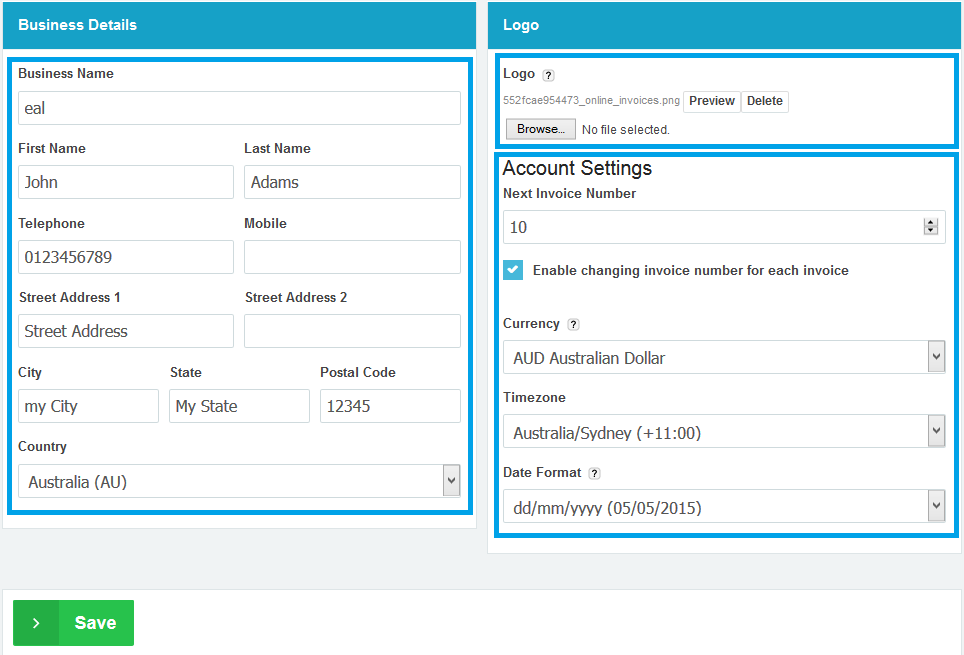Jun
25
2015
25
2015
Managing Global Settings in Online Invoices
Managing Global settings in online invoices System.
From the “Settings” menu choose “Account Settings“.
You can edit your business details , logo and localize your account from the global settings.
- Logo: Customize the look of your Online Invoices system by uploading your business logo. The logo you upload here will also be used in the default template for all your quotes, estimates and invoices. If you wish to use several logos, simply create a custom template.
- Business details: Edit or add your business details from this area. This data will appear in the invoices.
- Account settings:
- Next invoice number edit the Next invoices number.
- Tick the “Enable changing invoice number for each invoice” box so you can freely change your invoice number from inside the invoice.
- Currency Select your local currency (or the one that will be most used by your system). This can be overridden on any new invoice if you need to issue invoices in other currencies.
- Timezone Choose the time zone for your Online Invoices system.
- Date format Select your preferred date format from the available options.
- Click “Save” to save the changes you made to the account.
Contact us if you have an issue or more Questions.
Start using online invoices software now, or try our free invoice maker .

 An article by Adam
An article by Adam