Nov
16
2015
16
2015
Adding a New Staff Member to Your Online Invoices System
Adding team members makes work easier, and a staff member can act as an employee to your company.
A new staff member can:
- Create and manage products or services.
- Create and manage clients.
- Log expenses
- Create projects and Activities and track time.
- Create invoice and estimates and invoice the clients.
- You can set permissions for your staff for any function in the system and track them.
To Add a New Staff Member :
- From the “Staff” menu choose “Add Staff”.
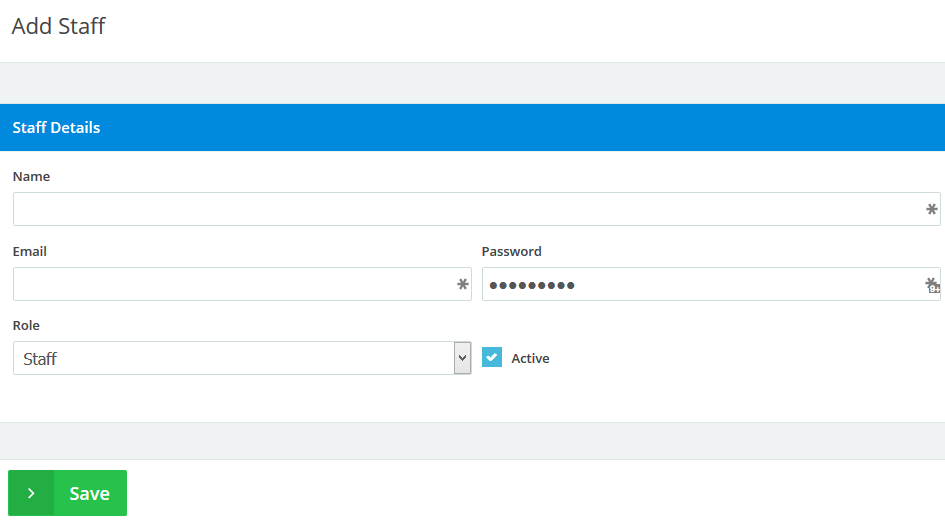
- Add your staff details
- Name
- Email address and a password the staff will use to login to the system.
- Set a role for your staff.
- Tick the “Active” check box.
- Click the “Save” button.

 An article by Adam
An article by Adam

