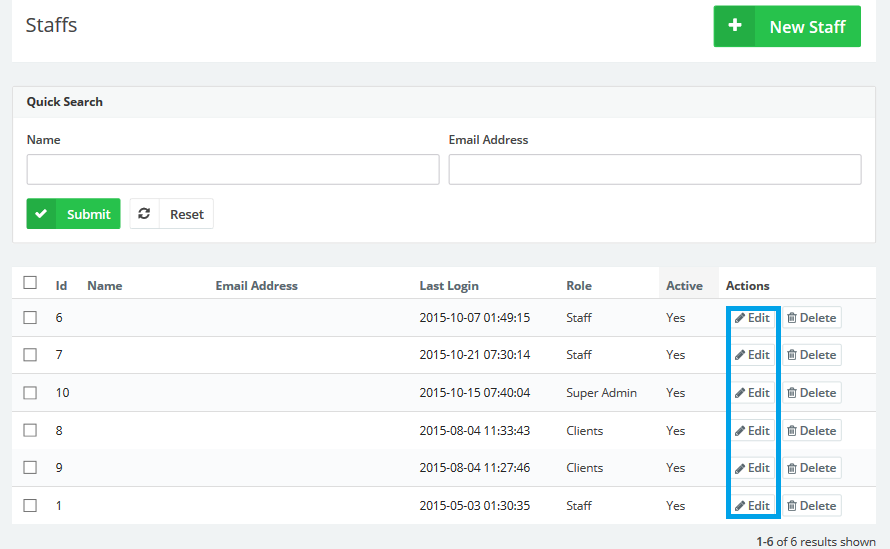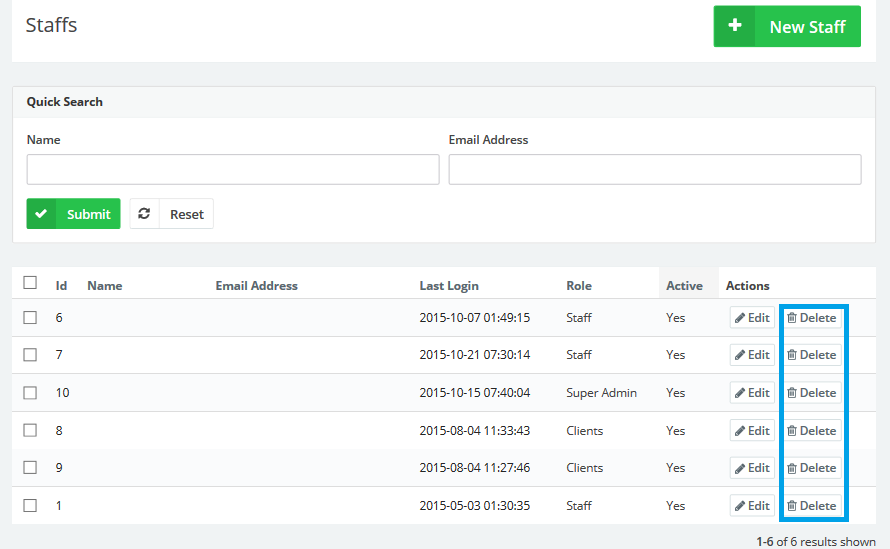Nov
16
2015
16
2015
Managing Your Staff
Edit an Existing Staff Member:
- From the “Staff” menu choose “Manage Staff”.
- The “Manage Staff” page lists all the available staff members.
- Next to the staff member you wish to edit click the “Edit” button.
- You can edit the staff’s name, login details or role.
Delete an Existing Staff Member:
- From the “Staff” menu choose “Manage Staff”.
- The “Manage Staff ” page lists all the available created staff member.
- Next to the staff member you wish to delete click the “Delete” button.

 An article by Adam
An article by Adam