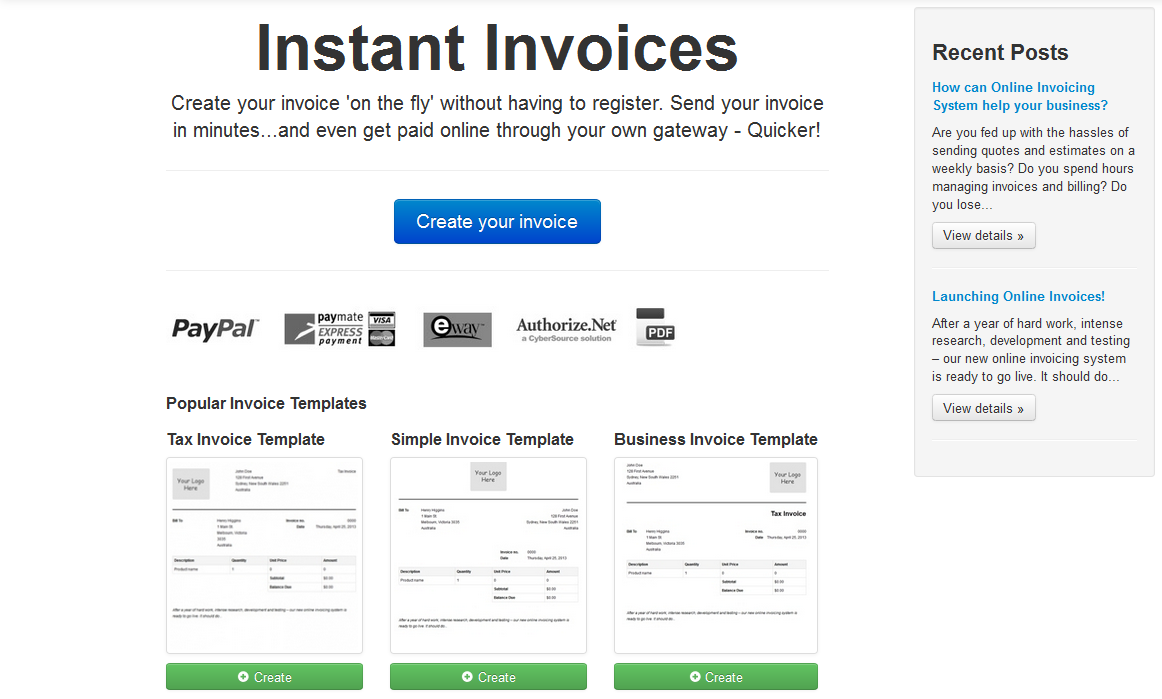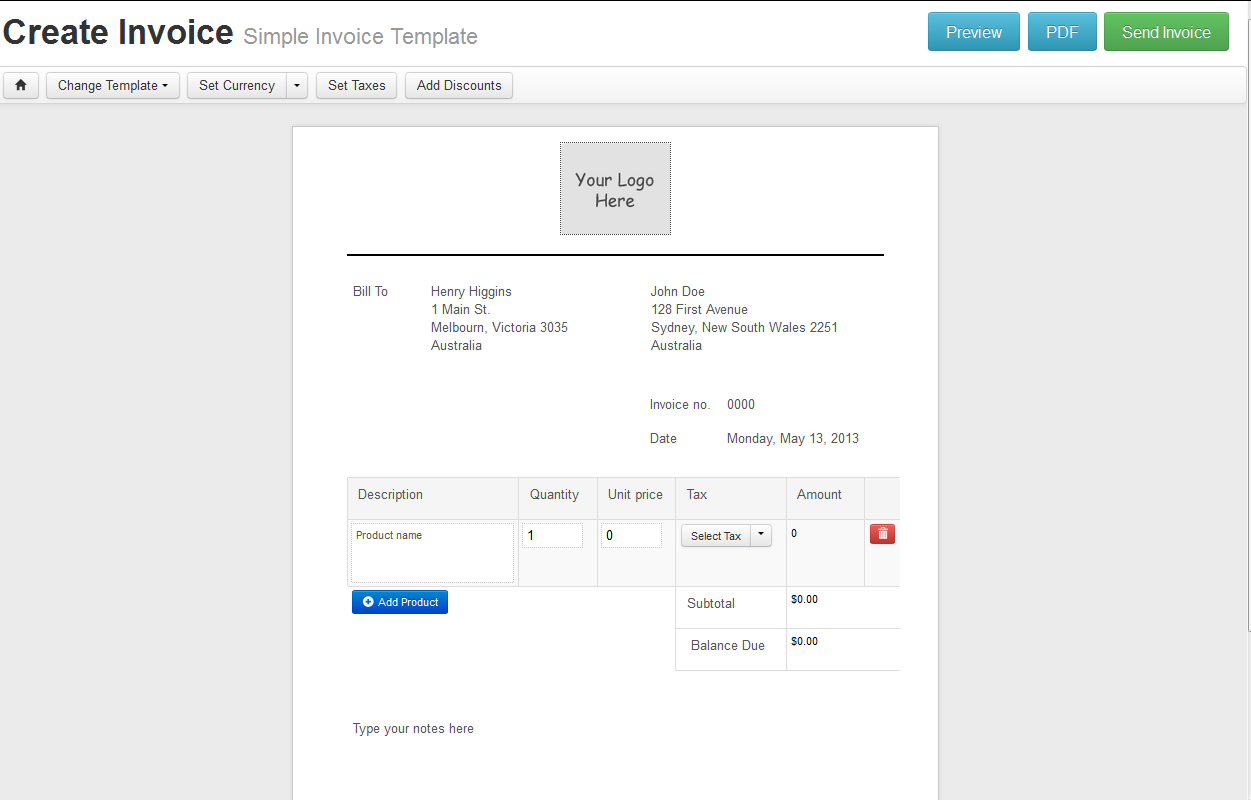20
2013
Are you in a hurry? Learn how to create free online invoices on the run .
Sometimes you may need an on-the-run service where you can create a fast, easy and free invoice to bill your customer and get your money online.
Well, we made that come true. And here is how you can create free and fast online invoices.
- Once you enter our site, Online Invoices, you will see on the top the “Create your invoice now and Register Later” menu highlighted in yellow. Press the create new invoice button.
- Choose your invoice template. You can choose among three free templates:
- Once you choose your template you will be redirected to our user-friendly editor to edit your online invoice.
- Now choose your currencies or press “show all currencies” to see all the available currencies.
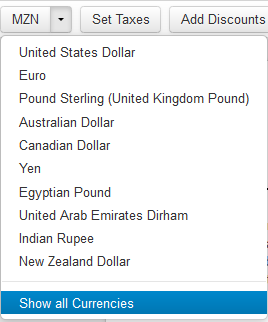
- After that you can set taxes. You can add as many tax roles as you need
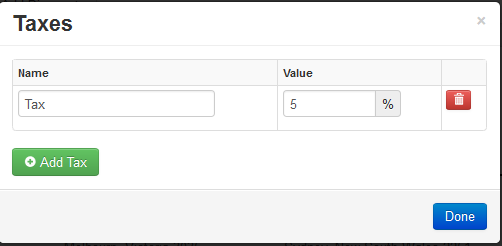
- If you present special discounts to your customers you can set those from the “add discounts” tab
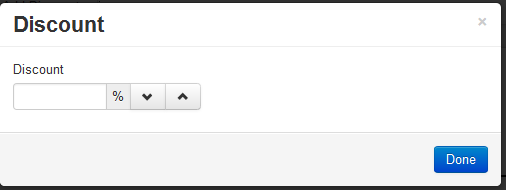
- Once you finished you can start to customize your invoice by your logo.
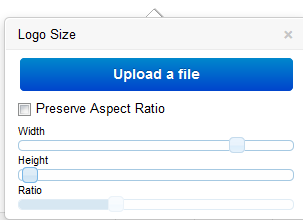
- Now the client’s details and the invoice’s details also are in place.
You can add as many products as you want and set for each product its own tax role.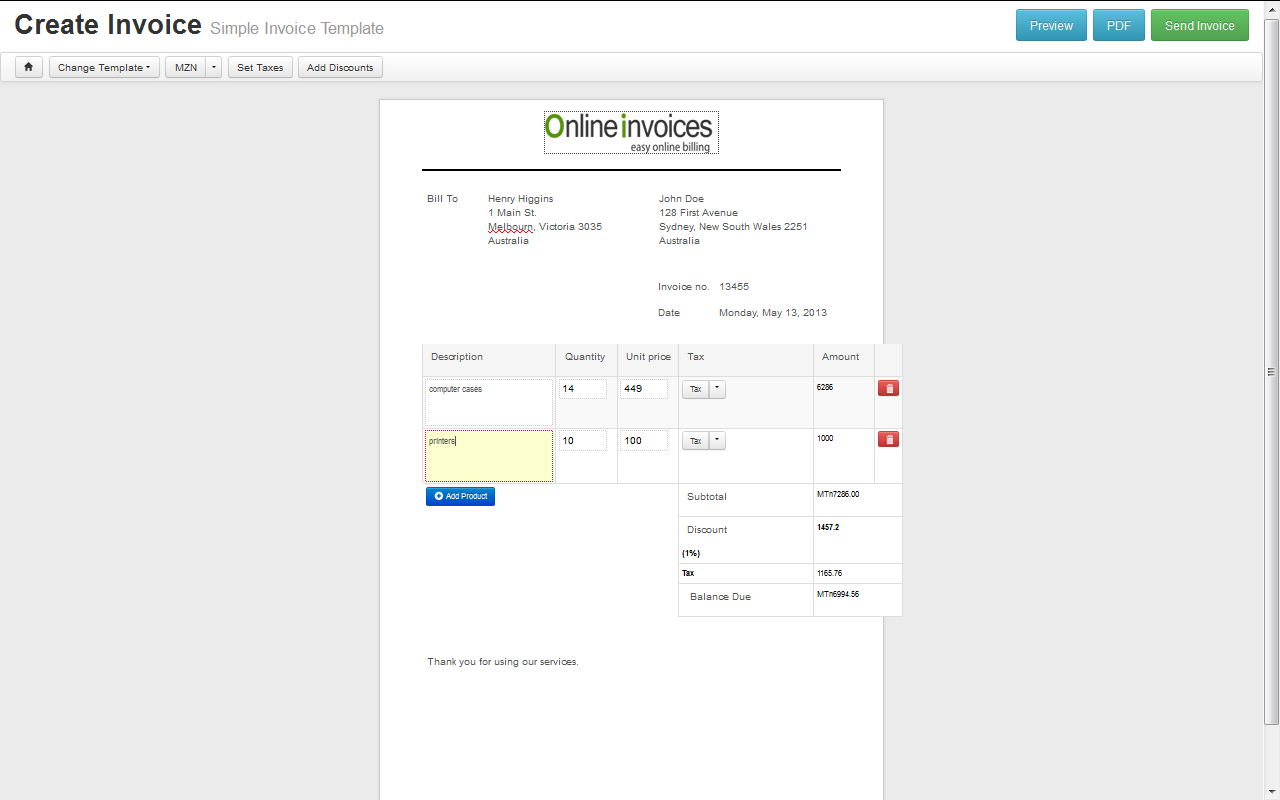
- Once you have finished with your invoice, you can preview it to see how it would look to your customer.
- Now you can save your documents as a PDF or send it by email to your client.
- On the email field you can choose if you want your client to pay his invoice online and choose your preferred route.
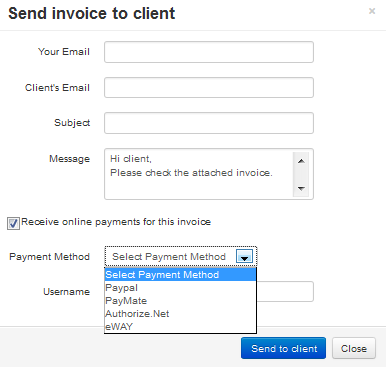
If you wish to save your online invoice to track it later and use our built-in Powerful online invoices Features to manage invoices and payments, sign up for our 100% risk-free trail. Click save your invoice
or choose one of our amazing plans for a professional use. These start format just $10 per month.

 An article by Adam
An article by Adam