Nov
16
2015
16
2015
Generate an Invoice From Time-sheet
To Create an Invoice Using the Time-sheet:
- From the “Time Tracking” menu choose “Generate Invoice“.
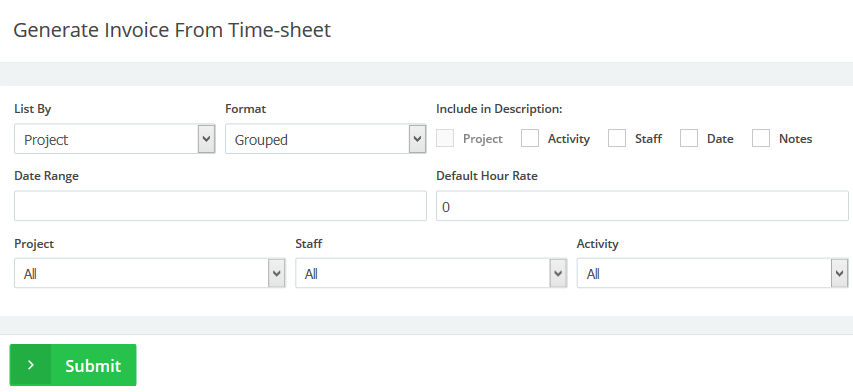
- The Settings
- List By : Choose to list by and show project, activity, staff or Date.
- Format: Choose whether you need the items in details -every added time in a separate raw- or grouped by project, activity, staff or date range.
- Include in description : tick any check box you will need to add on the description field of the item on the invoice: Project, activity, staff or the date range.
- Choose a date range you want to invoice for. If left blank all unbilled hours for the project will be invoiced.
- Default Hour Rate: Add the default hour rate for the hours you will add in the invoices, the rate can be change separately for each item in the invoice
- Project: Choose a project you want to invoice for the time worked on it.
- Staff: Choose a certain staff member to invoice for the time he they added.
- Activity: Choose an activity you want to invoice for the time worked on it.
- Click “Submit” to generate the invoice; once you generate the invoice you can complete its data as any normal invoice, like choosing a client or adding special fields, etc.