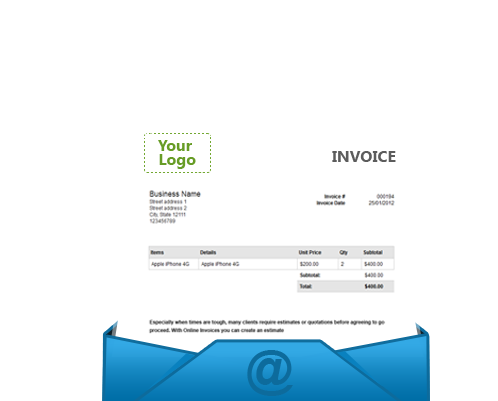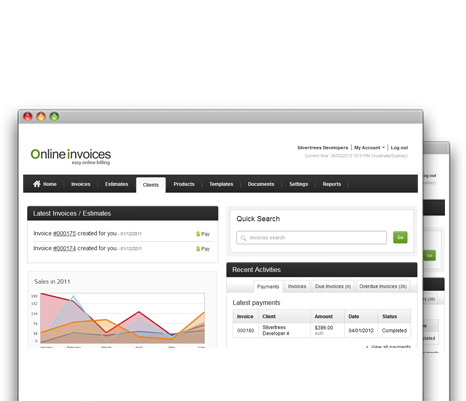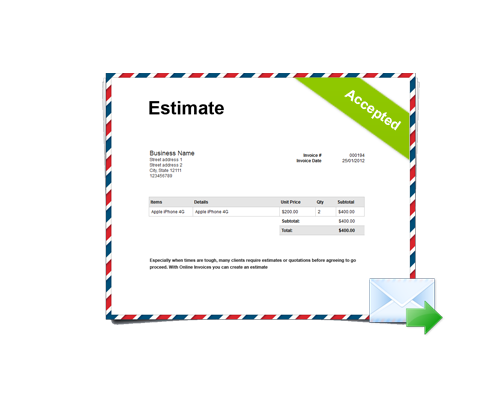Build your invoice template
With our easy to use tool 'Invoice Layout Builder' you can select from a series of invoice templates, add your logo and company details and in moments have an invoice template 'ready to go'. You can also add further fields as required to ensure that any invoice you issue both 'does the business' and 'looks the business'!

Custom URL
With your Easy Invoices account you receive your own sub-domain to use with your system. You can choose the name that fits your business to ensure your invoicing system is properly integrated with your brand. You have two options – the first is to use a name which will sit within the Easy Invoices domain (for example: http://myname.easyinvoices.com.au) – the second gives you the option to use your domain name to link directly to the system (for example: http://www.myname.com) (To use the second option you will need to register a domain name).

Site Colours & Logo
Change the look and feel of your Easy Invoices system in moments. Upload your logo, change site colours and text display to complete your custom look. Any customisation is automatically applied to all your system pages and forms, including client areas.

Support Multiple Currencies
The Easy Invoices system will support the use of multiple currencies and taxes. This will allow you to manage invoicing for various countries and remote suppliers. You can set default currencies for specific clients, plus of course create invoice templates for both one-off charges and recurring billing for subscriptions. The system will also separately generate statements and reports in relation to each currency used.

Multiple Language Support
You can create templates and issue invoices in virtually any language (including non-Latin based languages). Documents generated by the system are also optimised to display language specific characters correctly.

Date Format & Time Zone
Once you have selected the country for your system, Easy Invoice detects the appropriate time zone and date format (these settings are of course fully editable). The time zone setting is important as it is used to set the correct time to send invoices and other information to clients. The date format (for example DD/MM/YYYY) setting is also important, as it is used throughout the system, for estimates, invoices, reports, and emails.